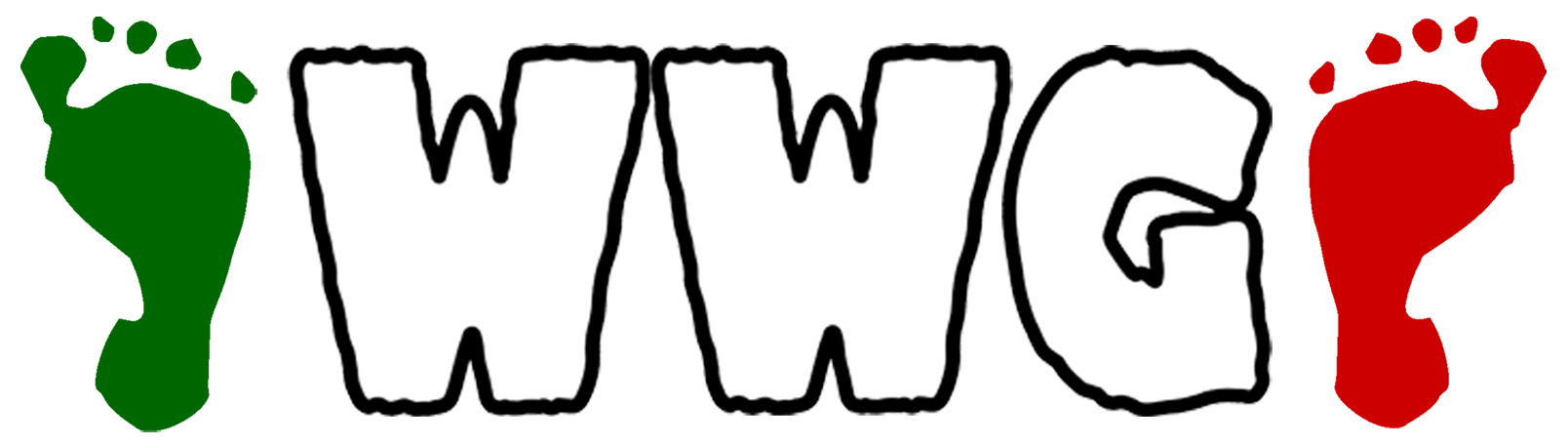ScoutEvent (for 2018 events)
SC&T Region Scouts have migrated to a new Event Management System for 2018.
For a leaders guide (adding applicants), visit: https://goo.gl/2M4Ni3
For a parents guide (completing E-Permissions), visit: https://goo.gl/1d3pFC
EMS (for events up until 2017)
SC&T Region Scouts have moved Region based event registrations to an Event Management System. Only one registration per Troop, Unit or Group is required – DO NOT register each person individually. To complete a registration, please follow the steps provided below:
Prior to using EMS
- Send out E1s and Information packs to members.
- Collect completed E1s and money a week prior to registration closing.
Members with an Existing EMS Login
- Go to http://ems.sctscouts.org.au/.
- Click the ‘LOGIN’ link in the top right hand corner.
- Enter your email and password.
- Follow ‘Generic Instructions’.
Members WITHOUT an Existing EMS Login
- Go to http://ems.sctscouts.org.au/.
- Click the ‘Create an account‘ on the home page.
- Fill in all your personal details, along with your account details.
- Click Submit when finished – If any errors occur, rectify these errors then re-submit.
- Follow ‘Generic Instructions’.
GENERIC INSTRUCTIONS – Once Logged In
- Once logged in (follow instructions above), click the corresponding WWG event menu link.
- Read the NOTES section before completing any details.
- All Scouts must register as the Patrols they will be part of during the event. Click ‘ADD PATROL’ for each Patrol attending. Fill in the details requested.
- All Venturers, Rovers, Leaders & Helpers are to register under the heading of SERVICE LEADERS. Click ‘ADD SERVICE LEADER’ for each Venturer, Rover, Leader or Helper attending. Fill in the details requested (make sure the section is correct, if you’re a leader, select Line Leader/Service Leader).
- Click Submit when all Patrols & Service Leaders have been added.
- If any errors occur, be sure to rectify these issues and resubmit. A successful registration will present a Registration Receipt. Print this and follow instructions as provided on this receipt.
- Transfer funds via EFT as per the invoice (or include Cheque in the following step).
- Send E1s and receipt of registration to the WWG PO Box (stated on the receipt and EMS).