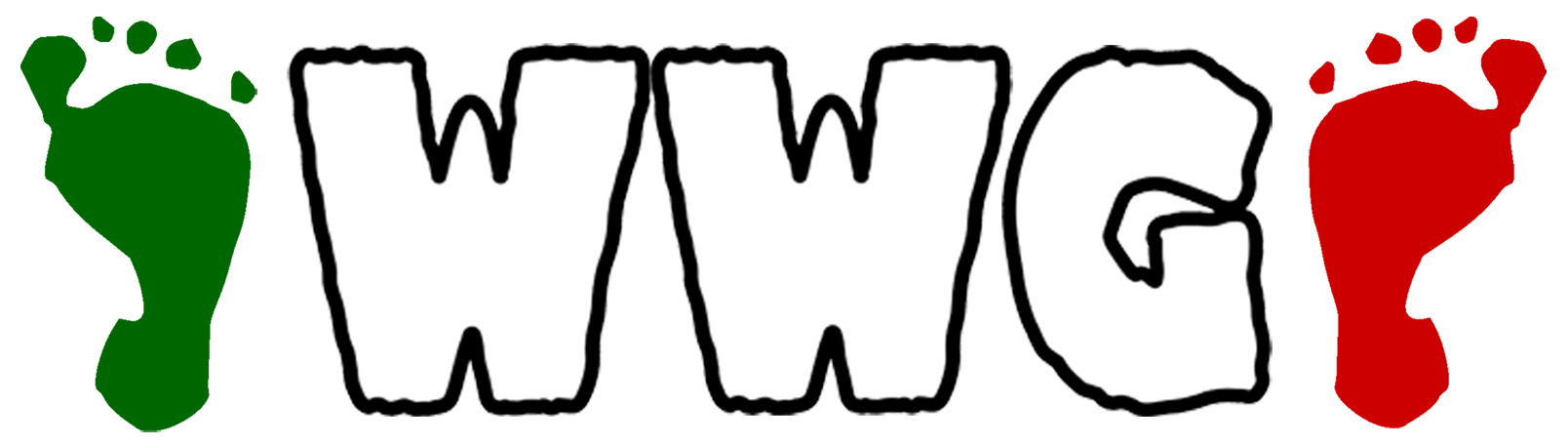SC&T Region Scouts have recently moved Region based event registrations to a new Event Management System. Parts of this project are still under development, however the event registration module is currently online. Only one registration per Troop, Unit or Group is required – DO NOT register each person individually. To complete a registration, please follow the steps provided below:
Prior to using EMS
- Send out E1s and Information packs to members.
- Collect completed E1s and money a week prior to registration closing.
Members with an Existing EMS Login
- Go to http://ems.sctscouts.org.au/.
- Click the ‘LOGIN’ link in the top right hand corner.
- Enter your email and password.
- Follow ‘Generic Instructions’.
Members WITHOUT an Existing EMS Login
- Go to http://ems.sctscouts.org.au/.
- Click the ‘Create an account‘ on the home page.
- Fill in all your personal details, along with your account details.
- Click Submit when finished – If any errors occur, rectify these errors then re-submit.
- Follow ‘Generic Instructions’.
GENERIC INSTRUCTIONS – Once Logged In
- Once logged in (follow instructions above), click the corresponding WWG event menu link.
- Read the NOTES section before completing any details.
- All Scouts must register as the Patrols they will be part of during the event. Click ‘ADD PATROL’ for each Patrol attending. Fill in the details requested.
- All Venturers, Rovers, Leaders & Helpers are to register as SERVICE LEADERS. Click ‘ADD SERVICE LEADER’ for each Venturer, Rover, Leader or Helper attending. Fill in the details requested.
- Click Submit when all Patrols & Service Leaders have been added.
- If any errors occur, be sure to rectify these issues and resubmit. A successful registration will present a Registration Receipt. Print this and follow instructions as provided on this receipt.
- Transfer funds via EFT as per the invoice (or include Cheque in the following step).
- Send E1s and receipt of registration to the WWG PO Box (stated on the receipt and EMS).